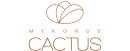6 Tips for Organizing Your Holiday Photos
A holiday in Mykonos can take up only the smallest snippet of your life, but a big space in the memory card of your camera! Now that you stay home, it’s a lovely opportunity to take an enjoyable break from reality and organize your photos.[/vc_column_text][vc_column_text]
We are here to help you out with some tips!
1.Organize your photos
It is important to have your summer photos organized in folders, so you can have easy access to your most favorite ones. Try organizing your photos by year inside folders with the names of your trips.
2. Make your choice
Now that you have all your photos in folders, it’s time for culling; in other words, select the best photos and leave out the bad ones. Don’t hesitate to delete photos that are shaken, blurred, or the ones you simply don’t like!
3. Consider editing
Editing your photos is an additional step that you can take to make your pictures super polished. You can use online free tools to add filters to your photos or make turn them into black and white. If you are familiar with photo-editing software like Photoshop, this is even better!
4.Back up your photos
It’s the year 2020 and anyone can enjoy online storage space, access from any device with internet connection and automatically backing up. With cloud services like Google Drive or Dropbox, you will never have to worry about your photos again!
5. Post your favorite photos on social media
The current COVID-19 outbreak is making us all spend more time on social media. So what better way to stay positive than sharing your favorite holiday photos on Instagram or Facebook? Don’t forget to use some trending hashtags like #stayhome, #staypositive and #staysafe!
6.Use your photos
Are you done posting your favorite photos on social media? Great! Now get ready for an amazing photo project: discover 27 ideas on how to use your photos and create beautiful decoration items with them, on the blog of Travel & Leisure. A great way to spend your free time!